这里返回总目录>>返回总目录
core_visualization_ais_coloredshape.py
本例从https://github.com/tpaviot/pythonocc-demos搬运而来
运行版本:0.18.2
在其余版本运行不保证正确
先上结果图
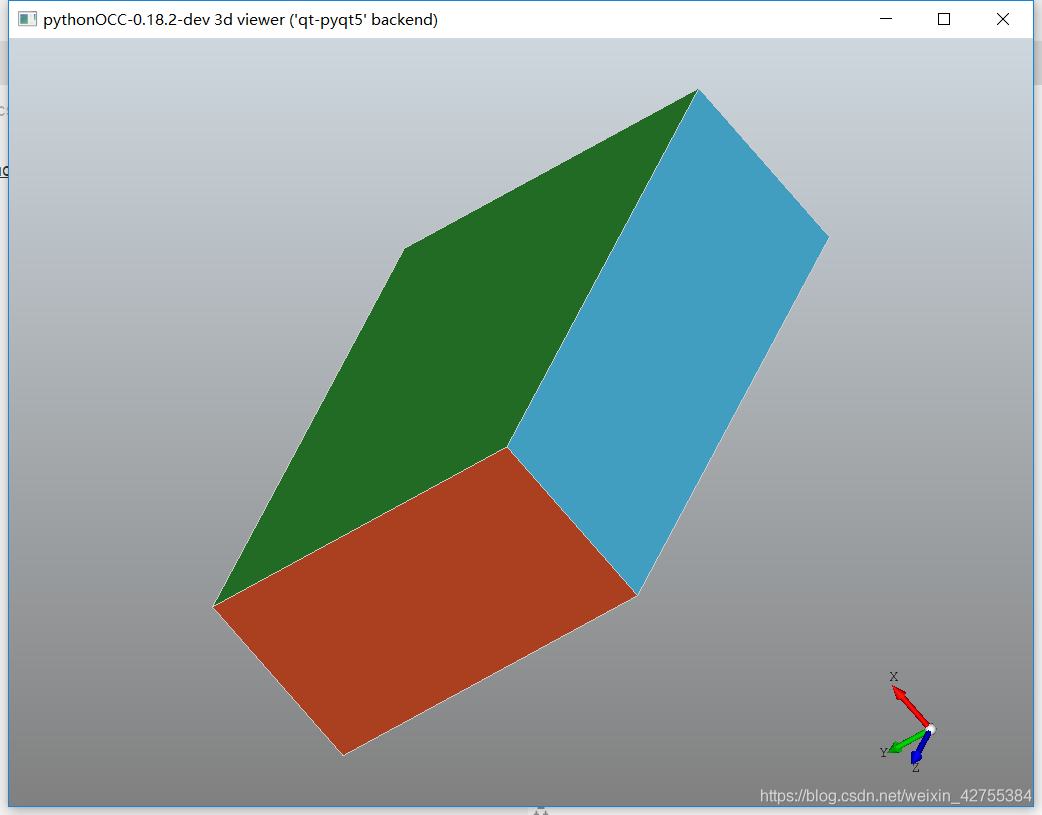
代码部分
from __future__ import print_function
from random import random
from OCC.Core.AIS import AIS_ColoredShape
from OCC.Core.BRepPrimAPI import BRepPrimAPI_MakeBox
from OCC.Display.OCCViewer import rgb_color
from OCC.Display.SimpleGui import init_display
from OCC.Extend.TopologyUtils import TopologyExplorer
display, start_display, add_menu, add_function_to_menu = init_display()
my_box = BRepPrimAPI_MakeBox(10., 20., 30.).Shape()
ais_shp = AIS_ColoredShape(my_box)
for fc in TopologyExplorer(my_box).faces():
# set a custom color per-face
ais_shp.SetCustomColor(fc, rgb_color(random(), random(), random()))
display.Context.Display(ais_shp)
display.FitAll()
start_display()
© 版权声明
文章版权归作者所有,未经允许请勿转载。
THE END
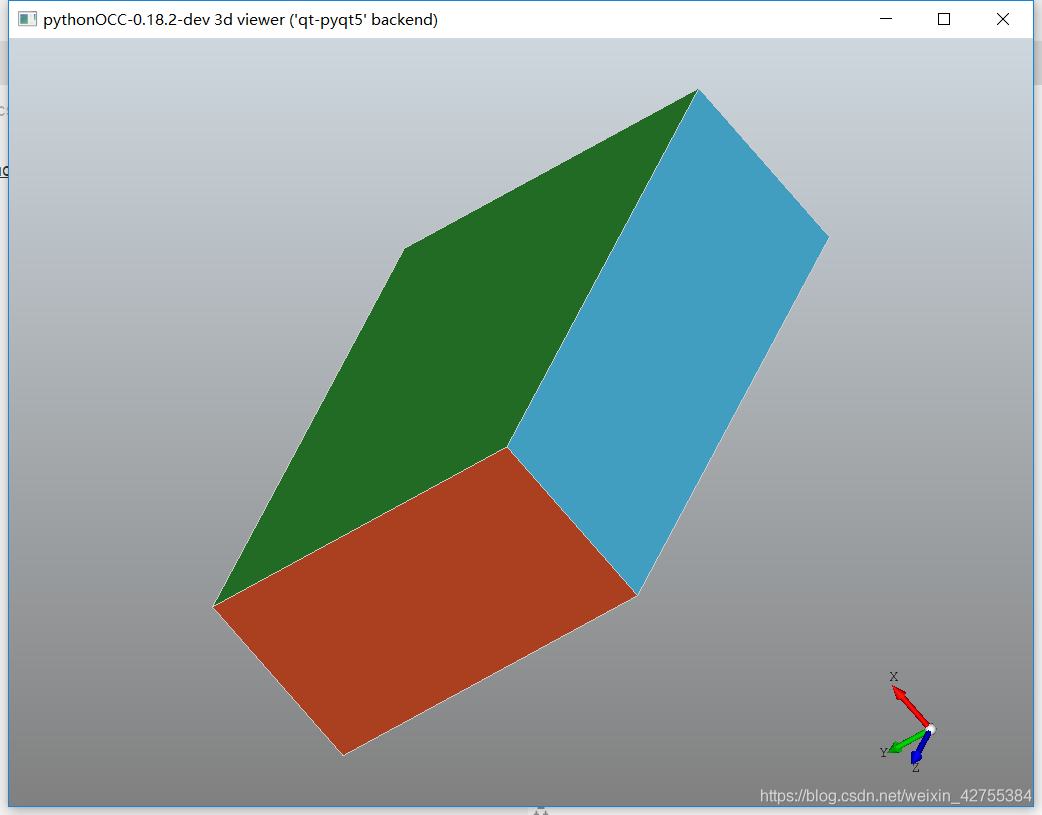







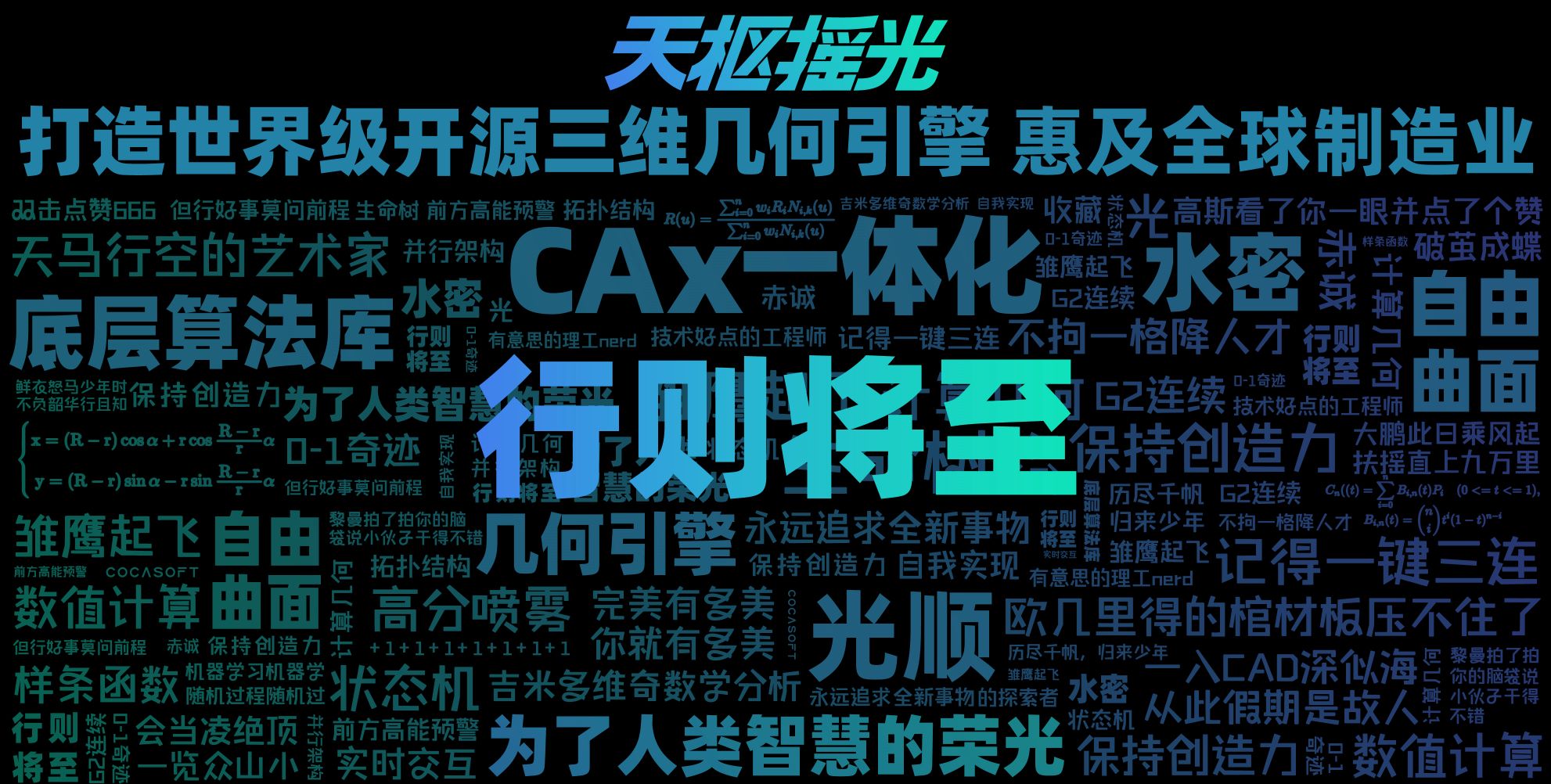







暂无评论内容