OSGEARTH3 加载SHP矢量文件
方法一:earth文件配置
在*.earth文件中增加一个图层节点,加载shp文件:
<OGRFeatures name="china">
<url>shp/china.shp</url>
</OGRFeatures>
<FeatureImage name="国界">
<features>china</features>
<styles>
<style type="text/css">
default {
stroke: #deaaf6;
stroke-width: 2px;
altitude-clamping: terrain;
altitude-technique: scene;
render-lighting: false;
render-depth-test: true;
render-depth-offset-min-bias: 10000.0f;
}
</style>
</styles>
</FeatureImage>
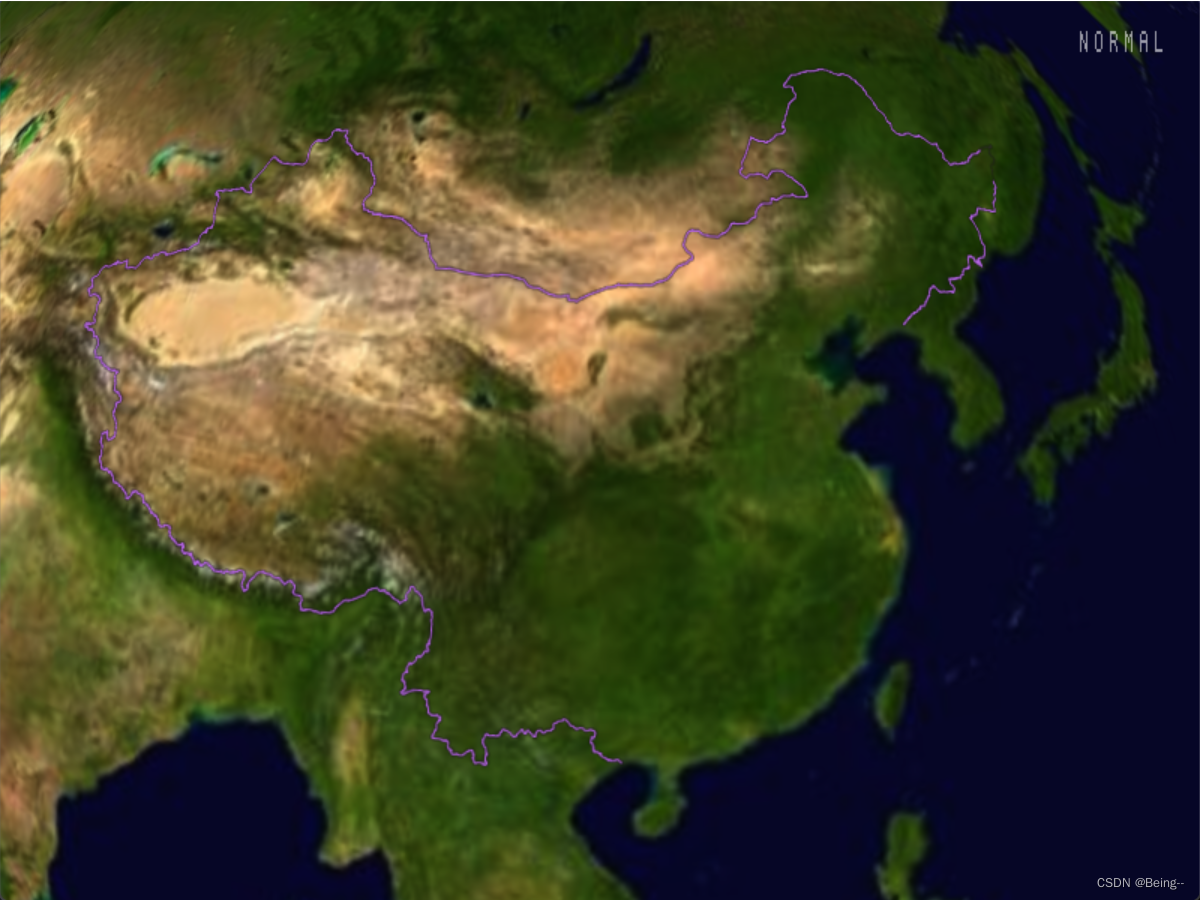
方法二:矢量图层代码
使用代码的方式加载矢量文件,作为图层:
int main(int argc, char** argv)
{
OGRRegisterAll();
GDALAllRegister();
CPLSetConfigOption("GDAL_DATA", "../../Data/gdal_data");
CPLSetConfigOption("CPL_DEBUG", "YES");
CPLSetConfigOption("CPL_LOG", "../LOG/gdal.log");
osgEarth::initialize();
LoadResourceNS::LoadShape();
return 0;
}
void LoadResourceNS::LoadShape()
{
// map
osg::Node* globe = osgDB::readNodeFile("../../Data/3d-data/Data/earth/FreeEarth_flat_simple.earth");
osgEarth::MapNode* mapNode = osgEarth::MapNode::get(globe);
osgEarth::Map* map = mapNode->getMap();
// shp layer
osg::ref_ptr<osgEarth::OGRFeatureSource> features = new osgEarth::OGRFeatureSource();
features->setURL("../../Data/3d-data/Data/shp/china.shp");
// -- 定义要素数据的样式:配置线符号化器:
osgEarth::Style style;
// -- 可见性
osgEarth::RenderSymbol* rs = style.getOrCreate<osgEarth::RenderSymbol>();
rs->depthTest() = false;
// -- 贴地设置
osgEarth::AltitudeSymbol* alt = style.getOrCreate<osgEarth::AltitudeSymbol>();
alt->clamping() = alt->CLAMP_TO_TERRAIN;
alt->technique() = alt->TECHNIQUE_DRAPE;
osgEarth::LineSymbol* ls = style.getOrCreateSymbol<osgEarth::LineSymbol>();
ls->stroke()->color() = osgEarth::Color::Yellow;
ls->stroke()->width() = 2.0f;
ls->tessellationSize()->set(10000, osgEarth::Units::KILOMETERS);
// osgEarth::PolygonSymbol* polygonsymol = style.getOrCreateSymbol<osgEarth::PolygonSymbol>();
// polygonsymol->fill()->color() = osgEarth::Color(152.0f / 255, 251.0f / 255, 152.0f / 255, 0.8f); //238 230 133
// polygonsymol->outline() = true;
// -- 将要素的路径添加到图层里
osgEarth::FeatureImageLayer* layer = new osgEarth::FeatureImageLayer();
layer->setFeatureSource(features);
// -- 将style风格加载到图层中
osgEarth::StyleSheet* sheet = new osgEarth::StyleSheet();
sheet->addStyle(style);
layer->setStyleSheet(sheet);
map->addLayer(layer);
// 已加入的Layers
osgEarth::LayerVector layers;
map->getLayers(layers);
for (osgEarth::LayerVector::const_iterator i = layers.begin(); i != layers.end(); ++i)
{
std::cout << (*i)->getName() << " : " << (*i)->getStatus().toString() << std::endl;
}
// viewer
osgViewer::Viewer viewer;
viewer.setSceneData(mapNode);
// manipulator
osg::ref_ptr<osgEarth::Util::EarthManipulator> mainManipulator = new osgEarth::Util::EarthManipulator;
viewer.setCameraManipulator(mainManipulator);
// run
viewer.setUpViewInWindow(100, 100, 800, 600);
viewer.run();
}

© 版权声明
文章版权归作者所有,未经允许请勿转载。
THE END
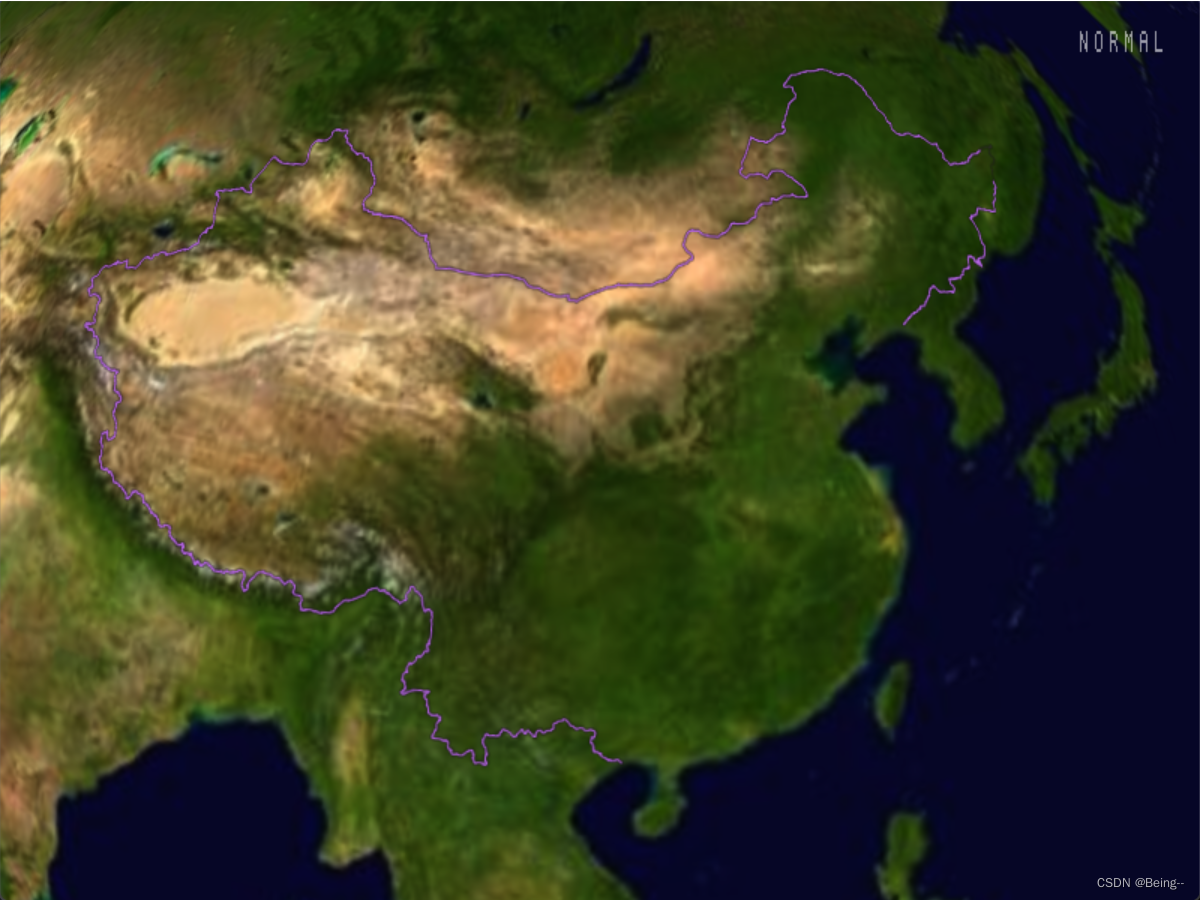







![[转]我国CAD软件产业亟待研究现状采取对策-卡核](https://www.caxkernel.com/wp-content/uploads/2024/07/frc-f080b20a9340c1a89c731029cb163f6a-212x300.png)




暂无评论内容