OpenCASCADE中散乱Edge生成Wire
Abstract. In OpenCASCADE a wire can be built from any number of edges in sequence. If edges are not in sequence, you must sort them in order.
Key Words. Edge, Wire, Wire order
1. Introduction
在OpenCASCADE中生成WIRE时要求添加到WIRE中的边EDGE是有顺序要求的。当给定的边没有按顺序添加到WIRE之前,需要自己将EDGE按顺序处理。OpenCASCADE中也提供了对EDGE按顺序进行排序的功能,方便WIRE的生成。
本文给出将散乱的EDGE排序后生成WIRE的实现代码,这个功能用处还是很大的。
2. Code
在模型检查模块TKShHealing中,OpenCASCADE提供了类ShapeAnalysis_WireOrder用来将用于生成WIRE的一系列EDGE进行排序。这个类的实现原理是根据EDGE的起点、终点坐标来进行连接,生成顺序。
如下图所示为一个封闭的WIRE,根据这些尺寸标注,生成WIRE的EDGE。
实现上述Wire的程序代码如下所示:
/* The MIT License (MIT) --------------------- Copyright(C) 2018 Shing Liu(eryar@163.com) Permission is hereby granted, free of charge, to any person obtaining a copy of this software and associated documentation files(the \"Software\"), to deal in the Software without restriction, including without limitation the rights to use, copy, modify, merge, publish, distribute, sublicense, and / or sell copies of the Software, and to permit persons to whom the Software is furnished to do so, subject to the following conditions : The above copyright notice and this permission notice shall be included in all copies or substantial portions of the Software. THE SOFTWARE IS PROVIDED \"AS IS\", WITHOUT WARRANTY OF ANY KIND, EXPRESS OR IMPLIED, INCLUDING BUT NOT LIMITED TO THE WARRANTIES OF MERCHANTABILITY, FITNESS FOR A PARTICULAR PURPOSE AND NONINFRINGEMENT.IN NO EVENT SHALL THE AUTHORS OR COPYRIGHT HOLDERS BE LIABLE FOR ANY CLAIM, DAMAGES OR OTHER LIABILITY, WHETHER IN AN ACTION OF CONTRACT, TORT OR OTHERWISE, ARISING FROM, OUT OF OR IN CONNECTION WITH THE SOFTWARE OR THE USE OR OTHER DEALINGS IN THE SOFTWARE. */ #include <vector> #include <gp_Pnt.hxx> #include <gp_Circ.hxx> #include <TopTools_ListOfShape.hxx> #include <BRep_Tool.hxx> #include <BRepTools.hxx> #include <BRepBuilderAPI_MakeEdge.hxx> #include <BRepBuilderAPI_MakeWire.hxx> #include <ShapeAnalysis_Edge.hxx> #include <ShapeAnalysis_WireOrder.hxx> #pragma comment(lib, \"TKernel.lib\") #pragma comment(lib, \"TKMath.lib\") #pragma comment(lib, \"TKG2d.lib\") #pragma comment(lib, \"TKG3d.lib\") #pragma comment(lib, \"TKGeomBase.lib\") #pragma comment(lib, \"TKGeomAlgo.lib\") #pragma comment(lib, \"TKBRep.lib\") #pragma comment(lib, \"TKTopAlgo.lib\") #pragma comment(lib, \"TKShHealing.lib\") void test(void) { std::vector<TopoDS_Edge> anEdges; // 5 Segment edges. BRepBuilderAPI_MakeEdge anEdgeMaker1( gp_Pnt(-1650.0, 2857.88383249, 0.0), gp_Pnt(-750.0, 1299.03810568, 0.0)); BRepBuilderAPI_MakeEdge anEdgeMaker2( gp_Pnt(1299.03810568, 750.0, 0.0), gp_Pnt(2857.88383249, 1650.0, 0.0)); BRepBuilderAPI_MakeEdge anEdgeMaker3( gp_Pnt(2857.88383249, 1650.0, 0.0), gp_Pnt(8000.0, 1650.0, 0.0)); BRepBuilderAPI_MakeEdge anEdgeMaker4( gp_Pnt(8000.0, 1650.0, 0.0), gp_Pnt(8000.0, -3300.0, 0.0)); BRepBuilderAPI_MakeEdge anEdgeMaker5( gp_Pnt(8000.0, -3300.0, 0.0), gp_Pnt(0.0, -3300.0, 0.0)); anEdges.push_back(anEdgeMaker1.Edge()); anEdges.push_back(anEdgeMaker2.Edge()); anEdges.push_back(anEdgeMaker3.Edge()); anEdges.push_back(anEdgeMaker4.Edge()); anEdges.push_back(anEdgeMaker5.Edge()); // 2 Arc edges. gp_Circ aCircle1(gp::XOY(), 1500.0); gp_Circ aCircle2(gp::XOY(), 3300.0); BRepBuilderAPI_MakeEdge anEdgeMaker6(aCircle1, gp_Pnt(-750.0, 1299.03810568, 0.0), gp_Pnt(1299.03810568, 750.0, 0.0)); BRepBuilderAPI_MakeEdge anEdgeMaker7(aCircle2, gp_Pnt(-1650.0, 2857.88383249, 0.0), gp_Pnt(0.0, -3300.0, 0.0)); anEdges.push_back(anEdgeMaker6.Edge()); anEdges.push_back(anEdgeMaker7.Edge()); // Get edges order for the wire. ShapeAnalysis_Edge anEdgeAnalyser; ShapeAnalysis_WireOrder aWireOrder; for (std::vector<TopoDS_Edge>::const_iterator i = anEdges.begin(); i != anEdges.end(); ++i) { TopoDS_Vertex aVf = anEdgeAnalyser.FirstVertex(*i); TopoDS_Vertex aVl = anEdgeAnalyser.LastVertex(*i); gp_Pnt aPf = BRep_Tool::Pnt(aVf); gp_Pnt aPl = BRep_Tool::Pnt(aVl); aWireOrder.Add(aPf.XYZ(), aPl.XYZ()); } // TopTools_ListOfShape aOrderedEdges; for (Standard_Integer e = 1; e <= aWireOrder.NbEdges(); ++e) { // const TopoDS_Edge& anEdge = anEdges.at(e - 1);
const TopoDS_Edge& anEdge = anEdges.at(aWireOrder.Ordered(e)); aOrderedEdges.Append(anEdge); } BRepBuilderAPI_MakeWire aWireMaker; aWireMaker.Add(aOrderedEdges); if (aWireMaker.IsDone()) { BRepTools::Write(aWireMaker.Shape(), \"d:/wire.brep\"); } } int main(int argc, char* argv[]) { test(); return 0; }
程序先添加5条线段到EDGE数组,再添加两个圆弧到EDGE数组。再使用类ShapeAnalysis_WireOrder来对EDGE数组进行排序,将排序后的EDGE数组去生成WIRE。如果生成WIRE成功,会在D盘得到一个wire.brep文件。在Draw中加载后显示如下图所示:
生成WIRE后,继而可以生成FACE,对FACE进行拉伸可以得到拉伸体,如下图所示:
3. Conclusion
OpenCASCADE中生成WIRE时对添加的EDGE是有顺序的要求。如何对散乱的EDGE进行排序以达到生成WIRE的要求呢?OpenCASCADE在TKShHealing模块中提供了对EDGE排序的功能。
对EDGE排序的功能原理很简单,就是将所有的EDGE首尾相连,感兴趣的读者可以结合源码学习下。
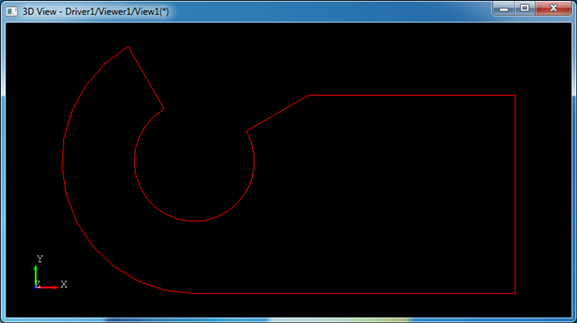


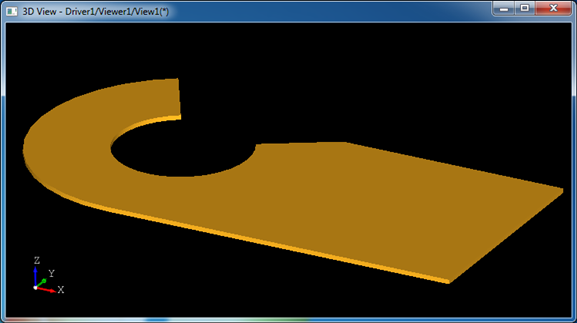

![[转]我国CAD软件产业亟待研究现状采取对策-卡核](https://www.caxkernel.com/wp-content/uploads/2024/07/frc-f080b20a9340c1a89c731029cb163f6a-212x300.png)





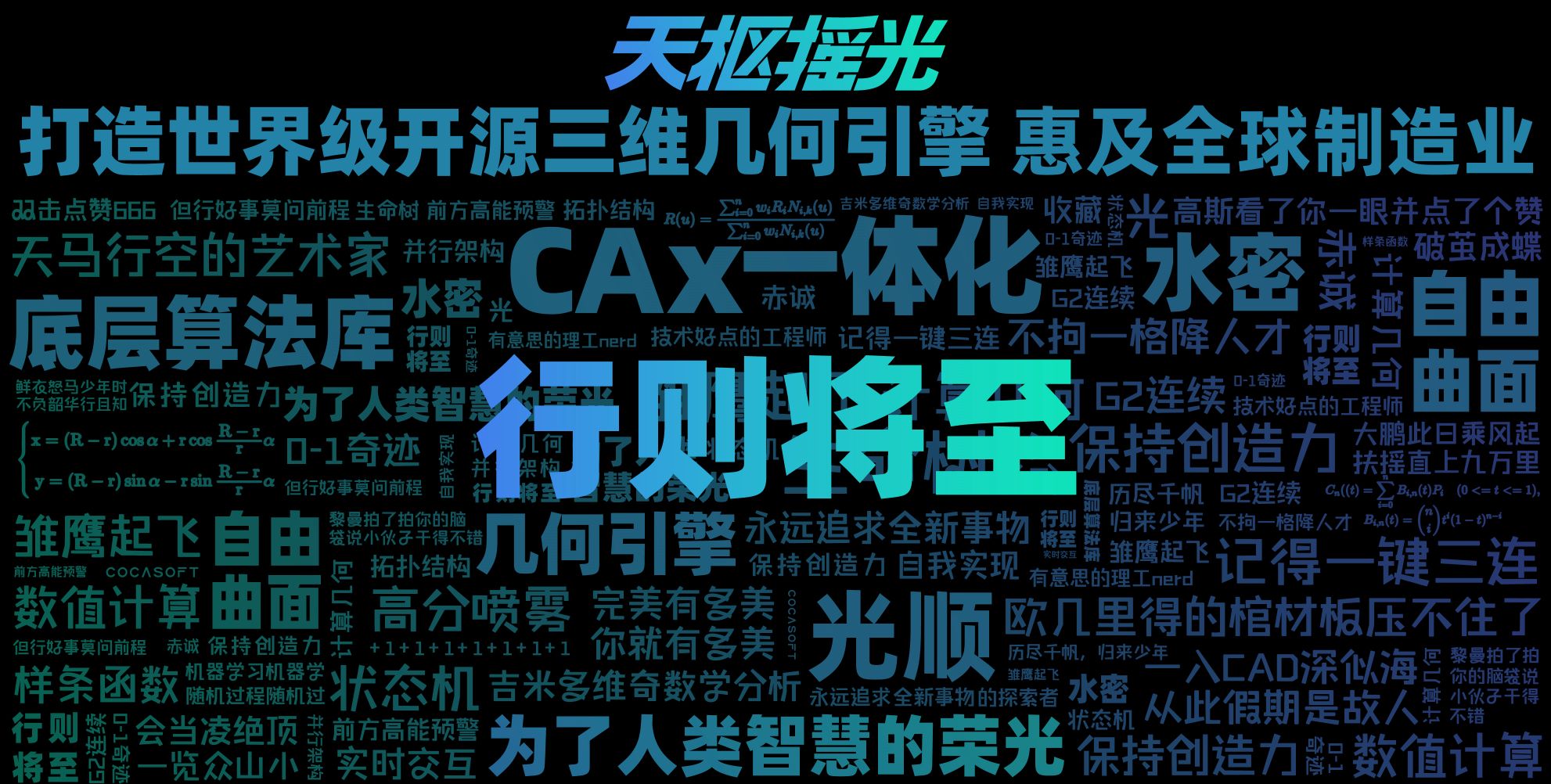





暂无评论内容