OpenCASCADE Chamfer 2D
二维的倒角Chamfer功能可以将两个不平行的曲线进行倒角。如下图所示为QCAD中进行倒角的效果图:选择要倒角的两个边,及设置两个边上的倒角距离。
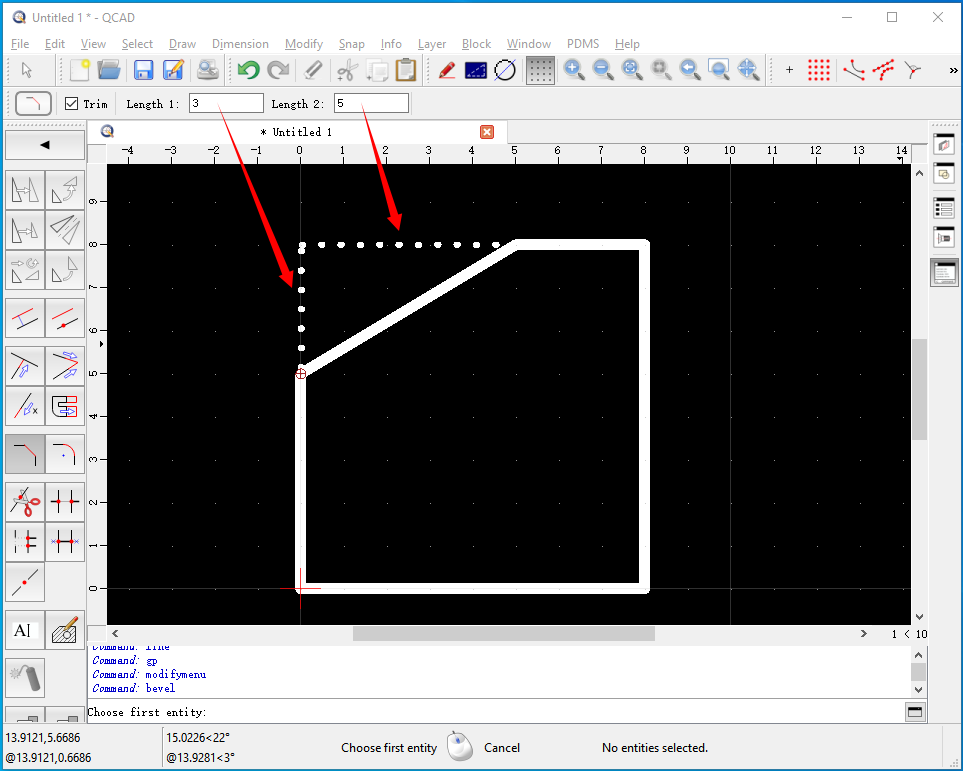
在OpenCASCADE中也提供了这个二维曲线倒角功能,使用Tcl脚本在DRAW中显示如下:
polyline p 0 0 0 10 0 0 10 10 0
chamfer2d r p 3 5
vdisplay r

在源文件BRepTest_Fillet2DCommands.cxx中找到命令chamfer2d的实现:
//======================================================================= //function : chamfer2d //purpose : Chamfer 2d. //usage : chamfer2d result wire (or edge1 edge2) length1 length2 //======================================================================= static Standard_Integer chamfer2d(Draw_Interpretor& di, Standard_Integer n, const char** a) { if (n != 5 && n != 6) { di << \"Usage : chamfer2d result wire (or edge1 edge2) length1 length2\"; return 1; } TopoDS_Shape W; TopoDS_Shape E1, E2; if (n == 6) { // Get the edges. E1 = DBRep::Get(a[2], TopAbs_EDGE, Standard_True); E2 = DBRep::Get(a[3], TopAbs_EDGE, Standard_True); } else { W = DBRep::Get(a[2], TopAbs_WIRE, Standard_True); } // Get the lengths. const Standard_Real length1 = (n == 6) ? Atof(a[4]) : Atof(a[3]); const Standard_Real length2 = (n == 6) ? Atof(a[5]) : Atof(a[4]); // Algo. ChFi2d_ChamferAPI algo; if (n == 6) { const TopoDS_Edge& e1 = TopoDS::Edge(E1); const TopoDS_Edge& e2 = TopoDS::Edge(E2); algo.Init(e1, e2); } else { const TopoDS_Wire& w = TopoDS::Wire(W); algo.Init(w); } // Prepare the chamfer. algo.Perform(); // Get the result. TopoDS_Edge M1, M2; // modified E1 and E2 TopoDS_Edge chamfer = algo.Result(M1, M2, length1, length2); if (chamfer.IsNull()) { di << \"Error: the algrithm produced no result.\"; return 1; } if (n == 6) { // Set result for DRAW. DBRep::Set(a[1], chamfer); // Update neighbour edges in DRAW. DBRep::Set(a[2], M1); DBRep::Set(a[3], M2); } else // recreate the wire using the chamfer { BRepBuilderAPI_MakeWire mkWire(M1, chamfer, M2); if (mkWire.IsDone()) DBRep::Set(a[1], mkWire.Wire()); else DBRep::Set(a[1], chamfer); } return 0; }
从上述源码可以看出,二维曲线倒角功能主要是由类ChFi2d_ChamferAPI实现。OpenCASCADE中的算法类的大致套路就是:
l Init():初始化:数据输入。给定几种条件的初始化函数,对应几种情况的数据输入。
l Perform():执行计算。根据输入数据,计算出结果;
l Result()/Get():得到计算结果。
二维曲线的倒角功能是相对简单的功能,所以找到类ChFi2d_ChamferAPI中源码看看实现过程:
// Constructs a chamfer edge. // Returns true if the edge is constructed. Standard_Boolean ChFi2d_ChamferAPI::Perform() { myCurve1 = BRep_Tool::Curve(myEdge1, myStart1, myEnd1); myCurve2 = BRep_Tool::Curve(myEdge2, myStart2, myEnd2); // searching for common points if (myCurve1->Value(myStart1).IsEqual(myCurve2->Value(myEnd2), Precision::Confusion())) { myCommonStart1 = true; myCommonStart2 = false; } else { if (myCurve1->Value(myEnd1).IsEqual(myCurve2->Value(myStart2), Precision::Confusion())) { myCommonStart1 = false; myCommonStart2 = true; } else { if (myCurve1->Value(myEnd1).IsEqual(myCurve2->Value(myEnd2), Precision::Confusion())) { myCommonStart1 = false; myCommonStart2 = false; } else { myCommonStart1 = true; myCommonStart2 = true; } } } return Standard_True; }
执行计算函数Perform中,根据边EDGE中的曲线数据,判断两个曲线的端点处是不是相连接的,并记录下连接状态:是首首连接、首尾连接等。这里面判断两个点是不是相等使用的gp_Pnt的IsEqual()函数,这个是根据两个点之间的距离来判断的,需要计算出两个点之间的距离。这里可以使用距离的平方来判断SquareDistance来判断两个点是不是相等,可以提高性能。因为计算距离需要要开方,开方比较耗时。关于开方的数值算法,还有个传奇故事:一个Sqrt函数引发的血案 https://www.cnblogs.com/pkuoliver/archive/2010/10/06/sotry-about-sqrt.html
// Returns the result (chamfer edge, modified edge1, modified edge2). TopoDS_Edge ChFi2d_ChamferAPI::Result(TopoDS_Edge& theEdge1, TopoDS_Edge& theEdge2, const Standard_Real theLength1, const Standard_Real theLength2) { TopoDS_Edge aResult; if (Abs(myEnd1 - myStart1) < theLength1) return aResult; if (Abs(myEnd2 - myStart2) < theLength2) return aResult; Standard_Real aCommon1 = (myCommonStart1?myStart1:myEnd1) + (((myStart1 > myEnd1)^myCommonStart1)?theLength1:-theLength1); Standard_Real aCommon2 = (myCommonStart2?myStart2:myEnd2) + (((myStart2 > myEnd2)^myCommonStart2)?theLength2:-theLength2); // make chamfer edge GC_MakeLine aML(myCurve1->Value(aCommon1), myCurve2->Value(aCommon2)); BRepBuilderAPI_MakeEdge aBuilder(aML.Value(), myCurve1->Value(aCommon1), myCurve2->Value(aCommon2)); aResult = aBuilder.Edge(); // divide first edge BRepBuilderAPI_MakeEdge aDivider1(myCurve1, aCommon1, (myCommonStart1?myEnd1:myStart1)); theEdge1 = aDivider1.Edge(); // divide second edge BRepBuilderAPI_MakeEdge aDivider2(myCurve2, aCommon2, (myCommonStart2?myEnd2:myStart2)); theEdge2 = aDivider2.Edge(); return aResult; }
这个代码很好理解,根据Perform()函数中计算到的相连状态,再结合参数曲线计算出倒角得到的线aResult,及倒角后的两条边。
二维曲线倒角算法相对简单,在理解二维曲线倒角的基础上再去深入理解三维倒角原理。
因为OpenCASCADE的BREP结构中没有保存从Vertex到Edger的关系,所以查找两条边EDGE的相连关系时只能从几何点之间的距离来处理。
对于距离的比较,能直接用平方距离比较的情况下尽量避免开方,可以提高性能。


![[转]我国CAD软件产业亟待研究现状采取对策-卡核](https://www.caxkernel.com/wp-content/uploads/2024/07/frc-f080b20a9340c1a89c731029cb163f6a-212x300.png)





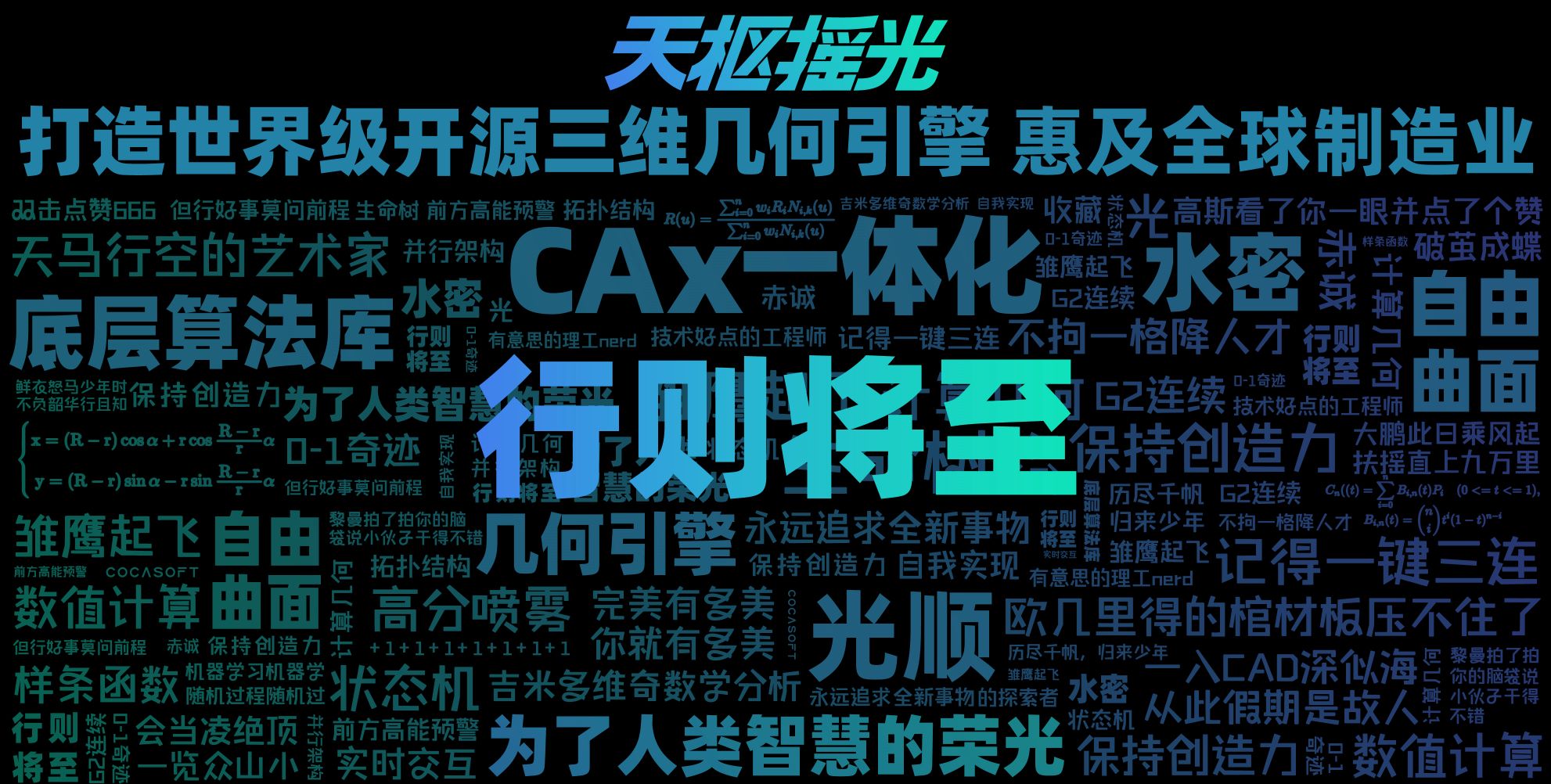





暂无评论内容